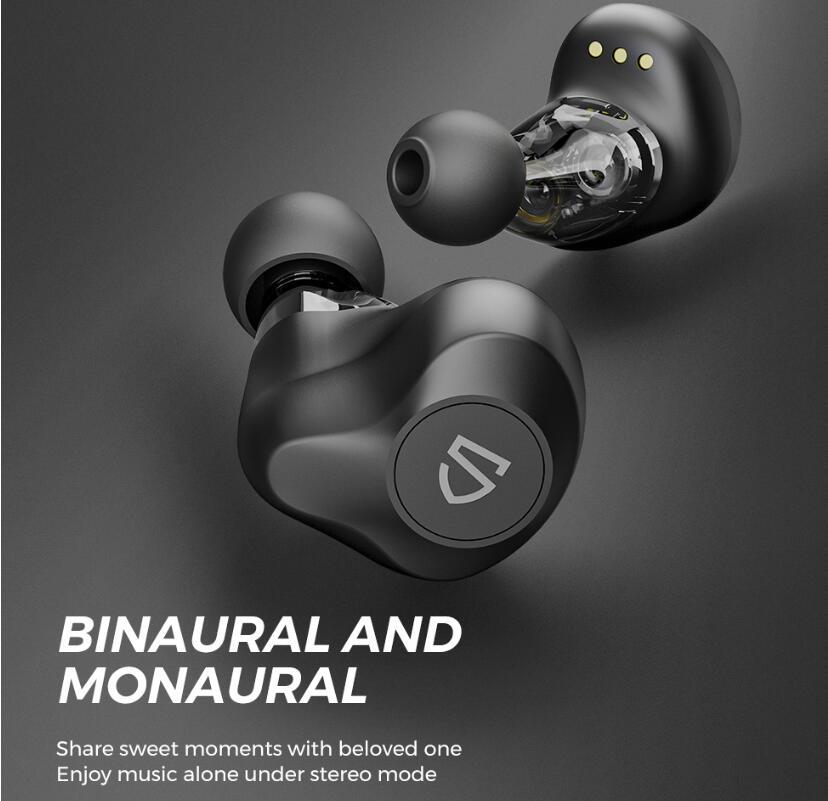Virtual Reality (VR) has revolutionized how we interact with technology, offering lifelike simulations and unparalleled engagement. Whether you’re a gamer, a tech enthusiast, or a professional exploring innovative tools, a high-quality VR headset is your gateway to immersive experiences. Here’s a detailed guide to the best VR headsets that cater to various needs and budgets.

What to Look for in a VR Headset
1. Resolution and Display Quality
The clarity of visuals depends on the resolution and refresh rate. Look for headsets with high pixel density and smooth frame rates to avoid motion sickness.
2. Comfort and Fit
Long VR sessions demand comfortable headsets. Adjustable straps, lightweight designs, and cushioned padding make a big difference.
3. Tracking and Motion Sensors
Accurate tracking enhances immersion. Advanced systems offer 6DoF (six degrees of freedom) for precise movement and interaction.
4. Content Library
A versatile content library ensures you have games, apps, and experiences to explore. Compatibility with popular platforms like SteamVR or proprietary ecosystems is crucial.
5. Price and Value
From budget-friendly options to premium devices, find a headset that offers the best features for your investment.
Top VR Headsets for 2024
1. Meta Quest 3
Best for: Standalone VR Enthusiasts
- Features:
- All-in-one system, no PC required
- Crisp visuals with a high-resolution display
- Large library of games and apps
- Pros: Wireless freedom, excellent motion tracking
- Cons: Limited performance compared to PC-tethered headsets
2. Valve Index
Best for: PC Gamers
- Features:
- Top-notch visuals with a 144Hz refresh rate
- Advanced finger-tracking controllers
- Compatibility with SteamVR
- Pros: Exceptional visual clarity and tracking
- Cons: Expensive and requires a powerful PC
3. PlayStation VR2
Best for: Console Gamers
- Features:
- Seamless integration with PlayStation 5
- OLED display for vibrant visuals
- Immersive haptic feedback in controllers
- Pros: Enhanced console gaming experiences
- Cons: Exclusive to PS5
4. HTC Vive XR Elite
Best for: Mixed Reality Applications
- Features:
- Supports both VR and AR modes Comfortable modular design
- Enterprise-friendly features
- Pros: Versatile for gaming and productivity
- Cons: Premium price point
5. Pico 4
Best for: Budget-Friendly VR
- Features:
- Lightweight design with high-resolution visuals
- Competitively priced standalone system
- Expanding app ecosystem
- Pros: Affordable and beginner-friendly
- Cons: Limited library compared to major competitors
Emerging Trends in VR Headsets
1. Mixed Reality Integration
The line between VR and AR (augmented reality) is blurring, with headsets offering both immersive and real-world overlay experiences.
2. Wireless Innovations
Advances in wireless connectivity are making tether-free VR experiences more seamless.
3. Eye and Hand Tracking
Improved interaction methods, such as eye tracking and full-hand gesture recognition, are redefining user engagement.
4. Enhanced Comfort
Manufacturers are prioritizing ergonomics with lightweight materials and customizable fits.
Tips for Choosing the Right VR Headset
- Define Your Purpose: Are you buying for gaming, professional use, or casual entertainment?
- Check System Compatibility: Ensure your headset is compatible with your PC, console, or standalone preferences.
- Explore Accessories: Some headsets offer optional upgrades like additional sensors, controllers, or facial cushions.
- Test Before You Buy: If possible, try the headset to evaluate comfort, display quality, and usability.
Conclusion
The world of VR is advancing rapidly, offering devices that cater to a variety of interests and budgets. Whether you’re diving into expansive gaming worlds, exploring creative tools, or engaging in virtual collaborations, the right VR headset can transform your experiences.
FAQs
1. Can I use VR headsets without a PC or console?
Yes, standalone VR headsets like the Meta Quest series do not require a PC or console, making them user-friendly and portable.
2. Are VR headsets safe for long-term use?
Yes, but it’s important to take regular breaks to prevent eye strain or fatigue. Follow the manufacturer’s recommendations for safe use.
3. What is the difference between VR and AR?
VR creates a fully immersive digital environment, while AR overlays virtual elements onto the real world. Some headsets, like the HTC Vive XR Elite, support both.
4. Do all VR headsets support glasses?
Many VR headsets accommodate glasses, but some also offer prescription lens inserts for added comfort.
5. Are VR headsets worth the investment?
If you enjoy immersive experiences or need advanced tools for gaming, productivity, or creativity, VR headsets are an excellent investment.